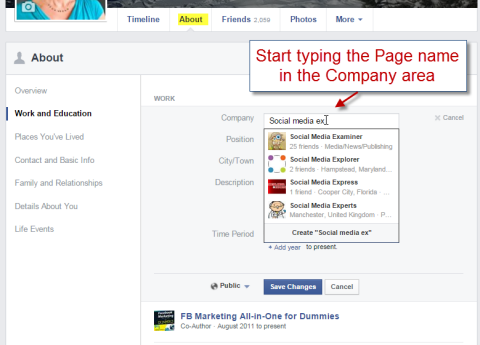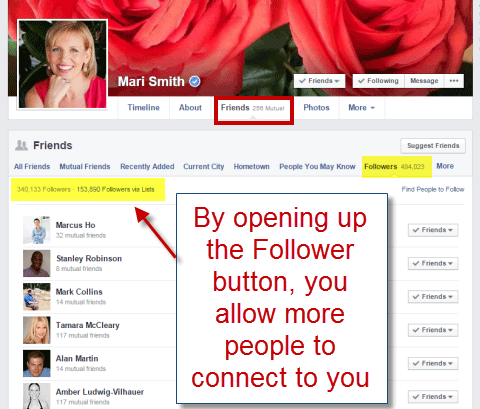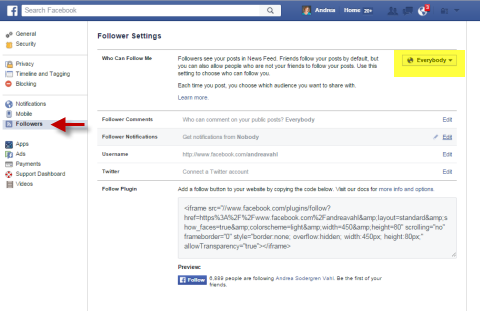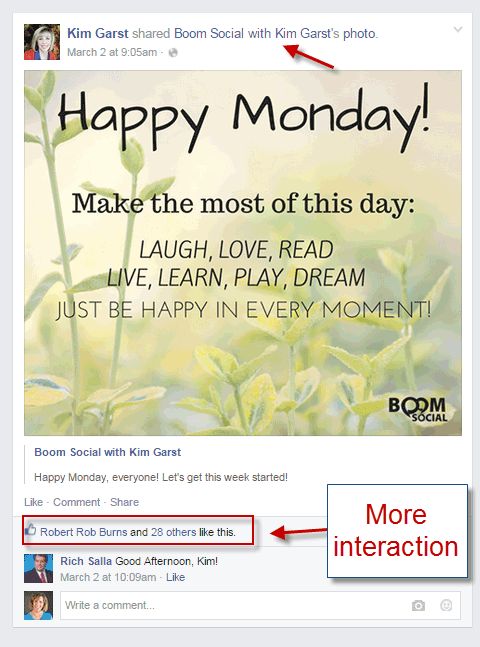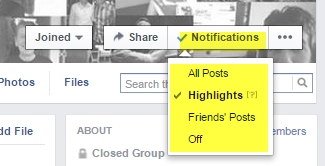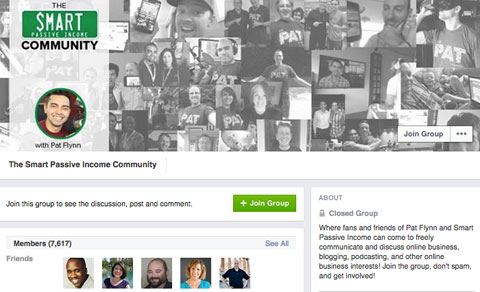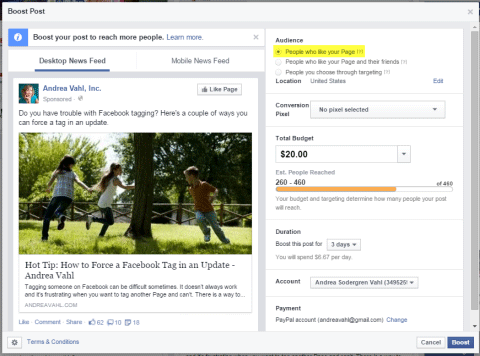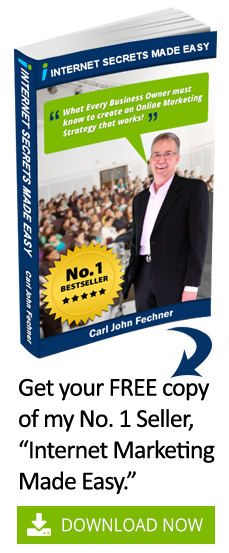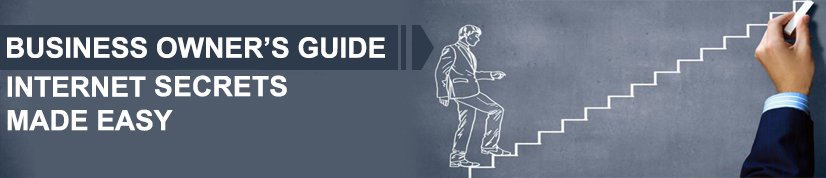Do you want more visibility on Facebook? Are you using all of Facebook features to market your business? Facebook marketing works best when you use your profile, groups and pages in concert to reach a wider audience and connect with potential clients. In this article you’ll discover how to use the features Facebook has to offer to promote your business. Thanks to Andrea Vahl for sharing this article.
#1: Use Your Profile’s About Section
If you’re connecting with potential clients via your Facebook profile, you want to make sure they know how to find your page easily. To do that, add your page as your employer in the work history field of your profile’s About section.
Remember, even though you list your page on your profile, your profile is not visible from your page unless you connect it yourself. Your privacy is intact.
#2: Enable the Follow Button
The Follow button allows anyone to follow your public updates. If fans want to follow you, they just have to visit your profile and click the Follow button. When someone sends you a friend request, they’ll automatically follow your public updates even if you haven’t accepted their request.
Facebook has a limit of 5,000 friends, but you can have unlimited followers, so enabling your Follow button allows more people to connect with you.
Here’s how to enable your Follow button:
1. Click the down arrow in the upper-right corner and select Settings.
2. Click Followers on the left sidebar.
3. Select Everybody from the Who Can Follow Me section (the default is Friends).
Note: Since anyone who follows you can see your public updates, be sure to change your audience settings as needed to control privacy. You can choose which updates are public and which ones are only for your friends or a custom list of friends.
#3: Share Page Posts Via Your Profile
Personal profiles are getting so much more visibility in the news feed than pages. If you have some key page posts that could use a little more reach, share them via your personal profile.
One good thing about sharing a post from your page is that the page name travels with the post and gives your page a boost in reach—and may introduce your friends and followers to your page, resulting in more fans.
#4: Create Groups for Visibility
When people like a page, they don’t get update notifications unless they manually set them. That’s not the case with Facebook groups. When someone joins a group, the notifications are set to Highlights by default. That means members may get notifications about posts that are getting more interaction in the group or if their friend has posted something in the group.
Since Facebook’s algorithm is favorable for a group’s visibility, many businesses are creating and using groups as a Facebook marketing tactic.
You can create and use a group to promote new products or services, but since groups are usually a place to inspire discussion, it may be best to encourage members to ask and answer questions (this will probably require you to moderate the group more closely than your page). As members collaborate, the group community around your brand grows stronger.
There’s one important thing you should know about groups: You can only create and join Facebook groups with your Facebook personal profile. You cannot use your page identity.
This can be a concern if you want to join a Facebook group as your page, comment on a post in a group as your page or just keep your personal profile out of the equation. But remember, you can lock down your Facebook privacy.
Before setting up or joining a group, consider its settings. Groups are secret, closed or open. Secret groups have the most privacy—Facebook users outside the group won’t see who’s in the group or what’s being posted in the group. A closed group lets Facebook users see who is in a group, but they can’t see the posts. An open group displays everything to everyone.
Pro Tip: If you set up a group for your business, create guidelines for the group and put them in the description area and/or pin them to the top of the group feed. You’ll need to moderate the group to ensure that members are adhering to the guidelines and not spamming everyone else with their own agenda.
If you’re a member of someone else’s group, be sure to respect those guidelines as well. Participate thoughtfully and add value to the group.
#5: Boost Posts to Fans Only
When you boost a post to get more visibility, focus on your fans only. It doesn’t do you any good to have someone like your post if they’re not connected to your page. It may help with awareness, but if you’re going to use different targeting, you’re better off having a focused goal for those types of ads (e.g., such as growing your email list).
Wondering which posts to boost? Ideal candidates are those that go to a good blog post, a worthwhile tip that you’re offering your audience or something more promotional. Remember that if you do want to boost a post, the image you include needs to follow the 20% maximum text rule.
Should You Keep Your Facebook Page?
Given the usefulness of the Follow button and groups, do you even need to create and maintain a page? The answer is yes. There are benefits to having a Facebook page, such as being able to add custom applications, run Facebook ads in the news feed and run contests and giveaways.
If you want to run promotional activities, you must have a page. Facebook’s Terms state: “You will not use your personal timeline primarily for your own commercial gain, and will use a Facebook Page for such purposes.”
This guideline is a bit murky because the word “primarily” is not well-defined. In any case, I still recommend maintaining a page while leveraging your profile by sharing content that is less promotional.
The Wrap Up
I usually post more personal information on my personal profile and then occasionally share business information there. I facilitate my own groups for my business, but I like to pop into key groups and contribute there as well. And I regularly post on my page and advertise with Facebook. It may seem a bit much for some, but with a good system it doesn’t have to take too much time.
What do you think? Are you using all of the Facebook features mentioned here to promote your business? What is working well for you? Share your thoughts with us in the comments below.
This article was originally
published by Andrea Vahl on
SocialMediaExaminer.com
This content is syndicated news that can be used for your research, and we hope that it can help your productivity. This content is for educational purposes and is not made for any kind of commercial purposes of this blog.