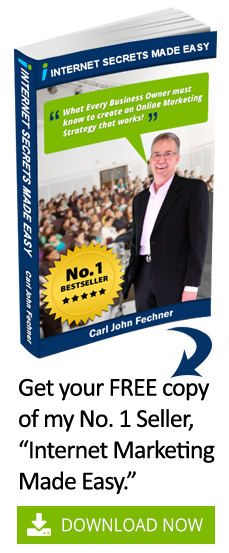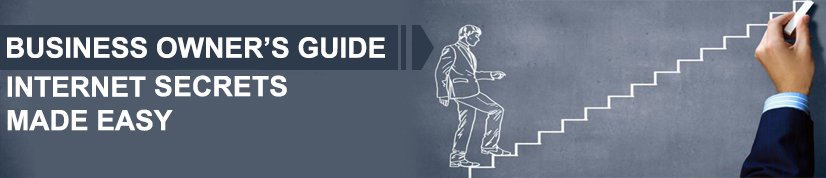Is your website HTTPS secure?
From January 2017 Google and Firefox are about warn users your website is “not HTTP secure” if you have not installed HTTPS. Read why.
Google Chrome is wanting a safer user experience when browsing the web and Mozilla Firefox is doing the same.
One of the steps they have taken is to warn users that a HTTP site that collects passwords or credit cards as “not-secure.”
Don’t be deceived
And don’t be deceived into thinking, “my website doesn’t collect that sort of information, because this is step one of a long-term plan to mark all HTTP sites as non-secure.
What is HTTP?
It is Hypertext Transfer Protocol, in layman’s terms it is the method used to communicate (send and receive) your website information across the internet
What is the HTTP Risk?
When you load you load a website over HTTP, someone else on the network can look at or modify the site before it gets to you.
HTTP-HTTPS
What is HTTPS? Good question, first the “S” on the end of HTTP indicates that the site is a safe site and with multiple layers of protection, it prevents others from viewing or modifying your information, it keeps your information safe while it is being transferred across the web.
What does the “S” stand for?
The “S” is stating that the website has a trusted SSL certificate.
It indicates that a web site has been verified and given a SSL Certificate.
How does HTTPS work?
When the initial interaction begins as you type in your search terms, it’s like having your own police officer who begins with a “hello, can I look at your credentials please?” There is then a Certificate exchange, a bit like, “can I see your passport please?”
Once that is verified, I won’t bore you with the techy stuff encrypted keys are exchanged that only you and the website have access to and you can safely receive information between you and the website.
HTTP Vs. HTTPS Message
With the launch of Google Chrome 56, this is most likely what the message will look like
In the near future, Google Chrome will all non-HTTPS pages in incognito mode as “Not Secure” because users using this mode have an increased expectation of privacy.
The final step in the staged rollout will be that Chrome will label all plain HTTP pages as “Not Secure.”
CAUTION HTTP Not Secure
What to Do if your site is not HTTPS
I recommend that you contact your hosting provider, or the person that manages your website and find out how to set up and install a SSL Certificate on your web site.
Congratulations, if you already have setup SSL (HTTPS) on your web site.
Please share this information to promote the use of SSL Certification across all web sites and help other business owners stay secure.
Cheers
Carl John Fechner
Author, Speaker, Life Coach, Sales and Marketing Strategist
No 1 Amazon bestseller “Internet Marketing Made Easy
“Empowering Business Owners to take advanatge
of the greatest marketing opportunity in history”
PO Box 1488 Bairnsdale 3875
Victoria Australia
Mob: 0409 58 7733
Skype: Carl.john.fechner
profit@internetsecretsmadeeasy.com
internetsecretsmadeeasy.com