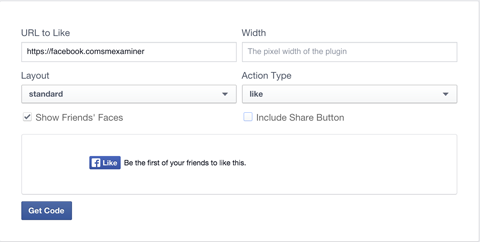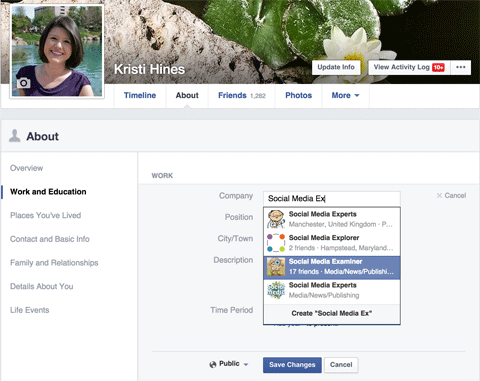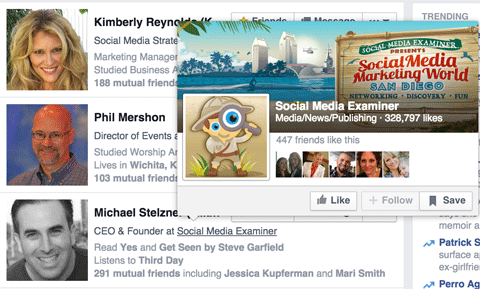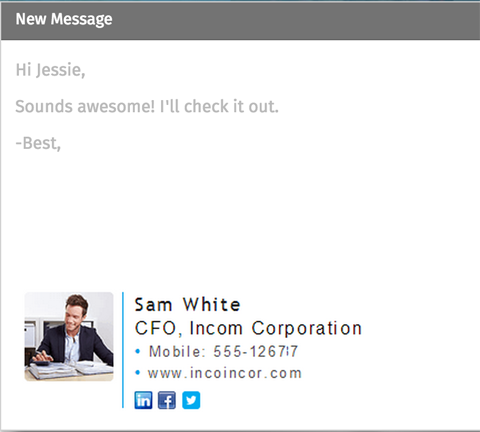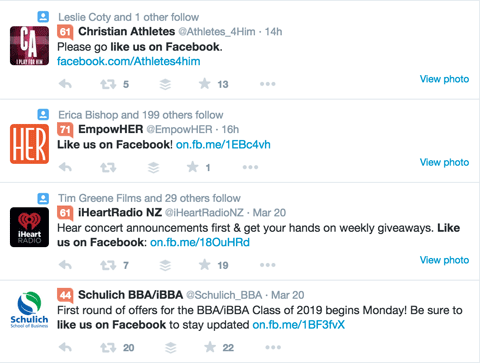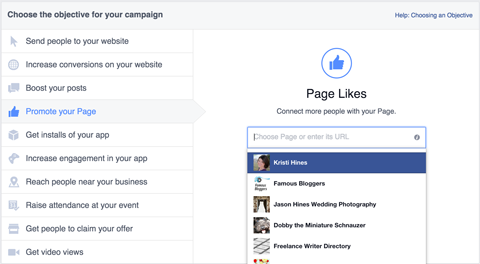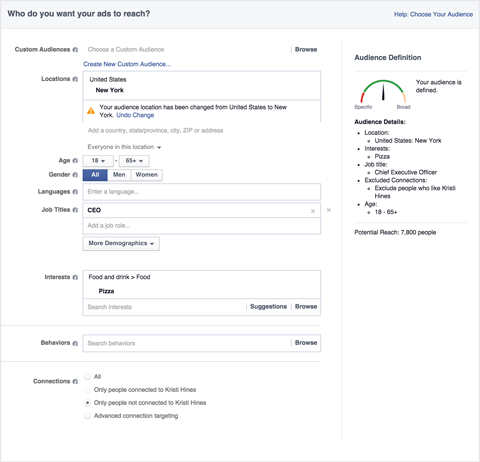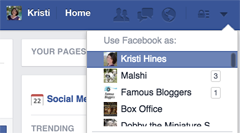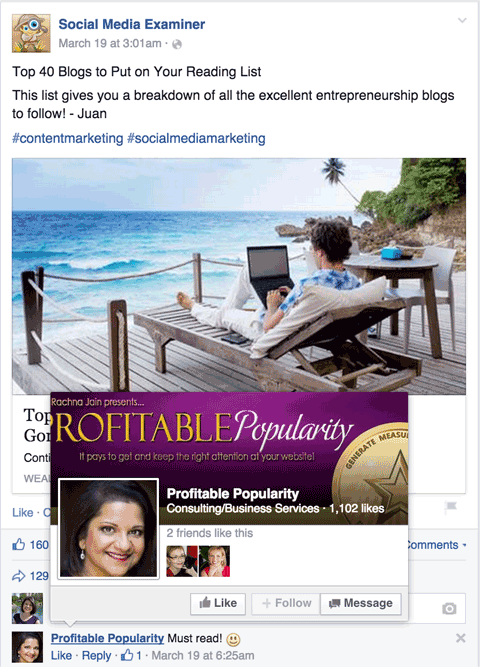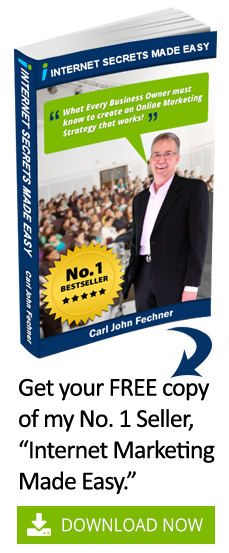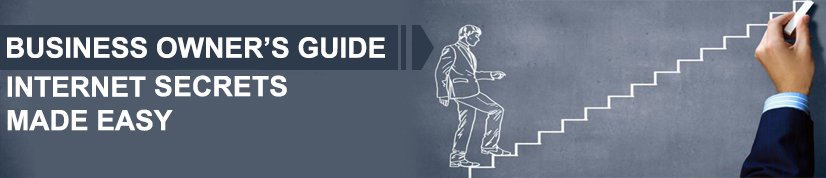Do you want a bigger Facebook audience? Are you looking for ways to bring attention to your business on Facebook? If you’re sharing good content but aren’t seeing Facebook audience growth, keep reading. In this article I’ll share the eight ways to grow your Facebook audience, both organically and with advertising. Thanks to Kristi Hines for sharing this article.
#1: Add a Facebook Like Button or Box to Your Website
People who visit your website are highly likely to become fans of your Facebook page. But how to move them from just visiting your website to liking your page on Facebook?
The easiest way to get a like from your website visitors is to include a Facebook Like button on your website. Using the button allows visitors to like your page without leaving your website. What could be easier than that?
To configure your Like button, simply follow the link above and enter the URL of your Facebook page. Then add the code to your website in the appropriate place.
You can place the button wherever you like on your website—perhaps in the sidebar, header or footer.
You can also add the Facebook Like button to thank-you pages that appear after someone signs up for your mailing list, submits a lead form or makes a purchase. Since those visitors have already connected with your business in one manner, they will likely connect with you on Facebook as well.
#2: Include Your Facebook Page in Guest Author Bios
If you publish content on other websites, use your author bio to promote your Facebook page.
When filling out your author bio or profile on a website where you contribute content, look for a place to add your Facebook page link. If there’s more than one field to enter a link to your Facebook page, enter it multiple times. Some sites use plugins that will only pull from one field or another.
#3: Connect Profiles With Pages
Here’s a simple thing you (and every company employee) can do to promote your Facebook page: Add your company as your current employer in your personal profile’s Work section. When you do, you’ll be linking directly to the company page so others can click over at will.
It’s easy to add the link. Go to your personal About page and edit your Work and Education information. Click Add a Workplace and select your Facebook page as the company.
After you enter details about your position, check the “I currently work here” box and choose the dates as applicable. Make sure the visibility is set to Public and click Save Changes.
What this does is ensure that there’s a link to your Facebook page everywhere your profile appears on Facebook.
An additional perk of connecting your page and profile is that when you leave a comment on a website that uses the Facebook comments platform, your page is linked within that comment as well. Here’s an example from Mike Stelzner’s Launch book landing page.
When you connect your page and profile and then participate in industry-related Facebook groups and comment on industry blogs that use the Facebook comment platform, you’ll build a lot of exposure for your Facebook page that could lead to more fans.
#4: Provide a Link in Signatures
Whenever you send emails to your customers, colleagues, vendors and other contacts, add your Facebook page link in your email signature along with your website link.
WiseStamp lets you create a professional email signature, like the one shown above, that links to your website and social media accounts. Alternatively, you can just create a simple email signature within your email service that says “Like us on Facebook” and links to your page.
For those that regularly post on forums, include your Facebook page link on your profile and signature for each forum.
Anyone who finds your posts helpful will either click on the link from your signature or go to your profile to learn more about you and connect that way.
#5: Share on Other Social Media Platforms
It never hurts to casually ask your audiences on other social networks like Twitter, Instagram, LinkedIn or Google+ to like your Facebook page.
On Twitter and LinkedIn, you can create promoted tweets or sponsored updates (respectively) to reach people beyond your followers and target the specific audiences you want to convert to Facebook fans.
#6: Promote to the Right Audiences
Instead of using the Promote Page option on your Facebook page itself, go to the Facebook Ads Manager and create an ad to promote your page. Facebook ads allow you to target your page promotion ads to the specific audiences you want as Facebook fans.
By using Facebook ads, you have the opportunity to tap into Facebook’s powerful audience targeting options. For example, you can target your promote page ad to CEOs who live in New York City who like pizza. Or target female dog owners in the United States. You can even target your ad to homeowners in Nebraska who also own a motorcycle. The options are endless.
With custom audiences, you can also target page ads to your email list subscribers, leads, customer database and website visitors who don’t already like your page. As I mentioned previously, people who are already familiar with your company are apt to like your page, so it makes sense to seek them out.
You can also use the Ads Manager to promote updates from your page and links to your website to your target audiences. Those ads will include a Like button that people can click on to like your page.
Even if people familiar with your business aren’t interested in your post or website link, they’ll be reminded that they haven’t liked your page yet and may do so when they see the ad.
#7: Interact as Your Page
Most users peruse Facebook as themselves (using their personal profile), but if you’re looking to grow your page’s audience, consider using Facebook as your page.
Use the drop-down at the top right of your Facebook dashboard, and choose to use Facebook as your page instead of as your personal profile.
Once you’ve chosen to use Facebook as your page, you can go to other related pages in your industry (but not competitors, preferably) and comment on those pages’ posts as your page. This way, you’re bringing attention to your page, not your personal profile.
Those who enjoy your comment can visit your page or like it directly by hovering over the page name by the comment.
You can also use your Facebook page to comment on some event pages, as well as public posts that your page has been tagged in (even if the original post is from a personal profile).
#8: Create Facebook Groups
Facebook groups have several benefits. For example, most groups on Facebook get a higher organic reach than pages do. That’s partly because when people join a group, notifications are already set and they’ll know when new posts are added in the group (fans have to set up page notifications manually). Other perks include sharing files with your group members and tagging other members for conversational purposes.
In groups you’re interacting with others through your personal profile, but you can focus on your business, industry and related subjects.
You can take the approach of creating a group specifically about your business or you could create general groups based on a particular industry, interest or location.
For example, Post Planner has their own experts group where they discuss Facebook and the Post Planner app, as well as share content from the Post Planner blog.
If you’d like to be more general, you can do that. Let’s say you’re a search marketing agency. You could create a general group about search marketing and as members join and ask questions, employees of your company can jump in and answer them.
As group members recognize the value of the answers, they’ll hover over the names of the people to learn more about them and realize that they all work for the same search marketing agency. When they decide they want to hire a search marketing agency for their business, guess who will be top of mind?
Start with great content.
If you haven’t posted to your Facebook page in a while, or you only have posts that are promoting your products, update your Facebook content before trying to grow your audience.
Why? Because if someone comes to your Facebook page and sees that it’s been months since you last posted, or that every post is a push to buy something, then they will leave without liking your page.
If you’re not sure what types of updates get the most response in your niche, try out tools like Rival IQ and analyze other businesses in your industry to see their top content on Facebook based on engagement.
If your page has a good mixture of content and isn’t overly promotional, visitors are more likely to convert to fans.
Some Final Thoughts
Posting and promoting engaging content is key to growing your Facebook audience. Share interesting news about your industry, start discussions on topics pertaining to your niche, tell special stories about your business and pose questions to get to know your audience.
But don’t just rely on your page updates for reach and leads—pull out all the stops and promote everywhere. Including a link to your Facebook presence in everything from personal profiles to signatures to ads impacts your growth.
What do you think? How do you grow your Facebook audience? What other tips do you have? Please share in the comments below!
This article was originally
published by Kristi Hines on
SocialMediaExaminer.com
This content is syndicated news that can be used for your research, and we hope that it can help your productivity. This content is for educational purposes and is not made for any kind of commercial purposes of this blog.